I’m not one to throw around hype, but the Simrad GO9 XSE is a game-changer for anyone who loves being out on the water. Whether you’re a seasoned angler chasing the next big catch or a weekend cruiser exploring new horizons, this 9-inch chartplotter and fishfinder combo packs a punch.
It’s got everything—GPS navigation, sonar, radar support, and a touchscreen that feels like your favorite tablet. Trust me, once you see how it transforms your boating experience, you’ll wonder why you didn’t get it sooner.
Let’s talk about why this device deserves a spot on your boat.
My First-Hand Experience With The Simrad GO9 XSE

Picture this: I’m out on my 23-foot center console, the sun blazing overhead, waves lapping gently, and I’m navigating a tricky inlet I’ve never charted before.
My Simrad GO9 XSE is mounted on the dash, its 9-inch screen glowing with a clarity that makes squinting unnecessary, even in direct sunlight.
The first thing that hit me was how intuitive it felt. If you’ve ever used a smartphone, you’re already halfway to mastering this thing.
The touchscreen responds to my taps and swipes with zero lag, letting me zoom into charts or switch to sonar views without fumbling.
I paired it with the Active Imaging 3-in-1 Transducer, and let me tell you, the underwater world came alive. I was fishing off the coast, and the CHIRP sonar painted such a clear picture of fish and structures below that I could almost count the scales on a snapper 60 feet down.
The FishReveal feature? It’s like having X-ray vision for fish, blending CHIRP and DownScan for pinpoint accuracy. I marked a hotspot, dropped my line, and pulled up a grouper within minutes—talk about a confidence boost.
The GPS was another standout. Its 10Hz receiver updated my position so fast that I never doubted my course, even when weaving through a crowded harbor. I connected my phone via Wi-Fi using the Simrad GoFree app, which let me mirror the display and tweak settings while lounging at the bow.
I even streamed music through the SonicHub 2, turning my fishing trip into a full-on adventure with a soundtrack. Sure, the touchscreen got a bit wet, but it still worked flawlessly—though I’ll admit, I wiped it down quick to keep things smooth.
That day, the GO9 XSE felt like an extra crew member, handling navigation, fishfinding, and even weather updates via the SiriusXM module. It’s not perfect (more on that later), but it made me feel like a pro out there, which is why I’m still raving about it.
Pros of The Simrad GO9 XSE
- Stunning Display That Laughs at Sunlight

The 9-inch screen is a showstopper.
With 1,200 nits of brightness, it’s like the display is daring the sun to try and wash it out.
I’ve used it in the harshest Florida glare, and every chart, sonar reading, and menu popped with clarity.
The 800×480 WVGA resolution isn’t cutting-edge by phone standards, but for a fishfinder, it’s crisp enough to make fish and structures stand out.
You can read it from across the boat without straining, and the multi-touch controls let you pinch and zoom like you’re on your iPad.
- Sonar That Sees Everything
The Active Imaging 3-in-1 Transducer is where the GO9 XSE flexes its muscles. CHIRP sonar gives you a wide view of the water column, while SideScan and DownScan deliver near-photographic images of what’s below and around you.
I’ve spotted oyster beds and wrecks with such detail that I could plan my casts with surgical precision. FishReveal combines CHIRP and DownScan to highlight fish as clear targets, which saved me from wasting time on barren spots. It’s like having a personal guide pointing out every fish in the sea.
- GPS Navigation You Can Trust
The built-in 10Hz GPS receiver updates your position 10 times a second, making it feel like the GO9 is glued to your boat’s exact location. I’ve navigated tight channels and open water with confidence, thanks to the preloaded C-MAP Discover charts.
These include detailed vector charts, depth shading, and tide data for the US and Canada. You can upgrade to Navionics+ or C-MAP Pro for even more maps, but the base package already covers thousands of lakes and rivers. It’s a lifesaver for exploring new waters.
- Connectivity That Feels Like Magic
The GO9 XSE’s Wi-Fi and NMEA 2000 connectivity are a dream. I paired my phone and tablet to mirror the display, letting me check charts or adjust settings from anywhere on the boat. The GoFree app is free and makes this seamless. I also hooked up a SiriusXM WM-3 module for real-time weather updates, which helped me dodge a storm last summer.
Bluetooth lets you stream music through the SonicHub 2, and radar support (like Simrad’s Broadband 4G or Halo) adds a 360-degree view of your surroundings. It’s like turning your boat into a high-tech command center.
- User-Friendly for All Skill Levels
Despite its pro-grade features, the GO9 XSE is surprisingly approachable. The touchscreen interface is intuitive, with large, colorful icons for sonar, charts, and radar. You can customize split-screen views to show exactly what you need—say, sonar on one side, GPS on the other.
I set up my favorite layouts in minutes, and even my buddy, who’s new to boating, figured it out without a manual. It’s powerful enough for pros but won’t intimidate beginners.
- Built to Survive the Sea
This thing is tough. The GO9 XSE’s robust construction handles saltwater spray, UV rays, and the occasional splash without flinching. I’ve had mine for over a year, and it still looks and works like new.
The included sun cover is a nice touch for protecting it when docked, and the eco-friendly packaging shows Simrad cares about the oceans we love. It’s a device you can trust to keep up with your adventures, no matter how rough the conditions get.
Not-So-Good Parts of The Simrad GO9 XSE
- Touchscreen Woes in Wet Conditions

The touchscreen is responsive 99% of the time, but get it wet, and things can get finicky.
I’ve had moments where a soaked screen ignored my swipes, forcing me to wipe it down mid-trip.
Unlike some competitors, like the Lowrance Elite Ti2, the GO9 XSE lacks physical buttons as a backup.
It’s not a dealbreaker, but when you’re battling waves and trying to adjust settings, you’ll wish for a hybrid control option.
Keep a microfiber cloth handy, and you’ll be fine, but it’s an annoyance.
- Transducer Sold Separately (Sometimes)
Here’s a heads-up: some GO9 XSE packages don’t include a transducer, which can sting if you’re expecting a complete setup. I got the Active Imaging 3-in-1 bundle, but if you buy the base model, you’ll need to shell out extra for a transducer like the TotalScan or HDI.
Prices for these can range from $200 to $400, which adds to the cost. Check the package details before buying to avoid surprises, because the sonar magic doesn’t happen without one.
- Software Updates Can Be a Hassle
Updating the GO9 XSE’s software isn’t always smooth sailing. I’ve had to fiddle with Wi-Fi connections and memory cards to get new maps or firmware installed. Once, an update caused a glitch where the unit kept prompting me to upgrade to incompatible software.
Customer service wasn’t much help either—long hold times and vague answers left me frustrated. If you’re not tech-savvy, this might feel like a chore. Thankfully, once updated, the system runs fine, but it’s not as plug-and-play as I’d like.
- Limited Split-Screen Options
The GO9 XSE lets you split the screen to view multiple apps, but you’re capped at three panels. I often want to see sonar, SideScan, DownScan, and charts all at once, but that’s not possible. Competitors like Raymarine’s Axiom series sometimes offer four-panel splits, which feels more flexible.
It’s a minor gripe, but when you’re juggling navigation and fishing, having to toggle views can break your flow. You get used to it, but I’d love a bit more screen real estate.
- Pricey Add-Ons Add Up
The GO9 XSE is reasonably priced for its features (around $1,099 with a transducer), but the extras can hit your wallet hard. Want radar? A Simrad Halo dome costs $1,500 or more. Need better charts? Navionics+ or C-MAP Pro run $150-$200.
A heading sensor for radar overlay? Another $135. I spent an extra $400 on accessories to unlock the full potential, and while it’s worth it, it’s not chump change. Budget-conscious boaters might flinch at the total cost.
Maintenance Tips For Keeping Your Simrad GO9 XSE In Top Shape
- Keep the Screen Clean and Protected
The GO9 XSE’s touchscreen is its heart, so treat it like royalty. I wipe mine down after every trip with a soft microfiber cloth to remove salt, grime, or fingerprints. Avoid harsh chemicals—mild soap and water work fine. When not in use, slap on the included sun cover to shield it from UV rays and dust.
I learned the hard way that leaving it exposed during a week at the dock faded the bezel slightly. If you’re flush-mounting, ensure the console stays dry to prevent water seeping behind the unit.
- Update Software Regularly (But Carefully)
To keep your GO9 XSE running smoothly, check for software updates every few months. I connect to Wi-Fi via the GoFree app or use a 32GB microSD card to transfer updates from Simrad’s website. Before updating, back up your waypoints and settings, as I’ve heard horror stories of data resets.
If an update feels glitchy, power cycle the unit (turn it off and on) to stabilize it. Be patient—updates can take 10-15 minutes, but they fix bugs and add features like improved chart compatibility.
- Protect the Transducer
Your transducer is the GO9’s eyes underwater, so don’t let it get banged up. I check mine monthly for dings or marine growth, especially if I’m in saltwater. A soft brush and mild cleaner remove barnacles without scratching. If you’re trailering your boat, ensure the transducer is secure to avoid damage.
I also recalibrate it annually, following Simrad’s instructions, to maintain sonar accuracy. If you notice fuzzy readings, it might be air bubbles or a loose mount—tighten it up and test in calm water.
- Monitor Power Connections
The GO9 XSE’s power cable is solid, but corrosion can creep in. I inspect the 4-pin connector for rust or loose wires every season, especially since my boat lives near saltwater. Use dielectric grease on connections to keep moisture out.
If the unit starts rebooting randomly (mine did once), check the battery voltage—low power can cause hiccups. A dedicated switch for the NMEA 2000 network also helps with resets, like when calibrating a heading sensor.
- Store Properly When Not in Use
If you’re not boating year-round, store the GO9 XSE properly. I remove mine from the boat during winter and keep it in a dry, cool place to avoid humidity damage. If it’s flush-mounted and staying put, cover it with the sun cover and ensure the console is sealed.
Check the memory card slots for moisture before inserting cards, as I once had a card get stuck due to a salty residue. A quick wipe with a dry cloth fixed it, but it’s a step worth remembering.
Comparing The Simrad GO9 XSE To Other Brands
I’ve put the Simrad GO9 XSE head-to-head with three top competitors: Humminbird’s Helix 9 CHIRP, Garmin’s Striker Vivid 9sv, and Furuno’s FCV-628 Fish Finder. Having used or tested these through friends or demos, here’s how they compare across key features, like a friendly chat over coffee at the marina.
- Simrad GO9 XSE Vs. Humminbird Helix 9 CHIRP

The GO9 XSE’s Active Imaging sonar with FishReveal makes fish pop against structures, and I spotted a grouper at 60 feet with ease.
Humminbird’s MEGA Imaging is sharper in shallow water (under 30 feet), but its fish targets sometimes blend into the background.
Navigation-wise, Simrad’s C-MAP Discover charts offer detailed coastal depth shading, while Humminbird’s AutoChart Live excels for custom lake maps.
The GO9’s 9-inch touchscreen is more intuitive than the Helix’s clunky menus.
Simrad’s Wi-Fi and radar support outshine Humminbird’s Minn Kota integration, but the Helix is better for freshwater anglers. Price-wise, the GO9 ($1,099) undercuts the Helix ($1,200).
- Simrad GO9 XSE Vs. Garmin Striker Vivid 9sv

The GO9’s CHIRP and SideScan sonar deliver clear images across depths, rivaling Garmin’s ClearVü and CHIRP, though Garmin’s vibrant colors pop more in shallow water.
The GO9’s 10Hz GPS and C-MAP charts blow away the Striker’s basic GPS, which lacks preloaded maps.
Simrad’s touchscreen is smoother than Garmin’s button-only interface, which feels dated.
Connectivity is where Simrad shines—Wi-Fi and NMEA 2000 versus Garmin’s barebones setup.
The Striker is cheaper ($619), but the GO9’s navigation and radar support make it worth the $1,099 for coastal boaters.
- Simrad GO9 XSE Vs. Furuno FCV-628 Fish Finder
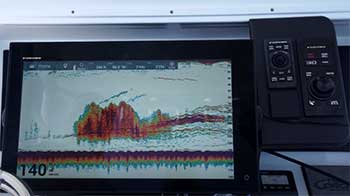
The GO9’s sonar suite (CHIRP, SideScan, DownScan) is more versatile than Furuno’s RezBoost, which excels in deep water but lacks side-imaging.
Furuno has no built-in GPS or charts, while the GO9’s C-MAP charts guided me through tight inlets.
The GO9’s 9-inch touchscreen dwarfs Furuno’s 5.7-inch low-res display, which struggles in sunlight. Simrad’s Wi-Fi and radar compatibility trounce Furuno’s basic NMEA 0183.
At $700, the FCV-628 is budget-friendly but limited to fishfinding. The GO9’s all-in-one package at $1,099 is better for recreational boaters.
The GO9 XSE stands out for its versatility, blending sonar, navigation, and connectivity. Humminbird’s great for freshwater, Garmin’s a budget pick, and Furuno’s deep-water-focused, but Simrad’s balance makes it my top choice.
Frequently Asked Questions (FAQ)
Absolutely, it’s a fantastic choice for most boaters. The 9-inch touchscreen, powerful sonar, and fast GPS make it a reliable companion for fishing and navigation. It’s user-friendly enough for beginners but has pro-grade features like FishReveal and radar support that keep seasoned anglers happy. Some quirks, like the touchscreen’s sensitivity to water, exist, but they don’t outweigh the benefits. For its price, it’s hard to beat the value.
Simrad and Garmin go toe-to-toe, but it depends on your needs. The GO9 XSE matches Garmin’s UHD94SV in price and offers better connectivity (Wi-Fi mirroring, NMEA 2000) and a more intuitive interface. Garmin’s sonar is slightly sharper in shallow water, and its hybrid controls are a plus in wet conditions. Both are top-tier, but Simrad’s edge in radar support and chart detail makes it a better pick for coastal cruisers.
Yes, it has a built-in 10Hz GPS receiver that updates your position 10 times per second. It’s lightning-fast and works with C-MAP Discover charts for detailed navigation. You can also upgrade to Navionics+ or C-MAP Pro for more maps. I’ve never had it lose a signal, even in remote waters, making it a trusty tool for staying on course.
It doesn’t come with a radar dome, but it’s radar-ready and supports Simrad’s Broadband 3G/4G and Halo pulse compression radars. I added a Halo dome to mine, and the 360-degree view helped me navigate foggy harbors safely. You’ll need to budget for the radar unit and a heading sensor for chart overlay, but the GO9 handles the integration like a champ.
Why You Should Get The Simrad GO9 XSE Today?
I’ve spent countless hours on the water with the Simrad GO9 XSE, and it’s transformed how I fish, navigate, and enjoy my boat. Its bright screen, powerful sonar, and seamless connectivity make every trip feel like an adventure with a high-tech co-pilot.
Sure, it has quirks, but the pros far outweigh them.
Whether you’re chasing fish or exploring new waters, this chartplotter delivers. Don’t wait—grab the GO9 XSE and make your boating dreams a reality. Your next big catch is waiting.

