When I first came across the Hyper Tough HT500 code reader, I was honestly optimistic. It looked like a decent budget-friendly option with the promise to read and clear engine codes.
But after spending real time with it and comparing it to better devices, I wouldn’t recommend it — and by the end of this article, I think you’ll understand why.
Let me share everything from my hands-on experience to the long-term shortcomings, and how it stacks up against other well-known code readers.
My Experience with the Hyper Tough HT500

I picked up the Hyper Tough HT500 because I needed a quick solution for checking the engine codes on my daily driver.
The price tag was appealing, and it was available at my local Walmart — convenient enough.
At first glance, the unit felt okay in my hands. It’s lightweight and pretty compact. The screen was simple, and navigating through the menu didn’t seem difficult.
The setup was basic: plug it into the OBD2 port, and wait. But right off the bat, I noticed it lagged in reading codes. It took longer than other readers I’ve used in the past.
And not just that — it struggled with certain vehicles.
On my older Ford, it failed to retrieve any codes at all. On my friend’s Toyota, it took multiple attempts to read codes correctly.
Sure, it displayed basic code definitions and could clear simple CELs (Check Engine Lights), but that was the extent of its usefulness.
There were no advanced features like freeze frame data or live data stream — which are often available in similar-priced units.
One thing that really threw me off was its inconsistency. Sometimes it would read a code, sometimes not.
I tested it side-by-side with another scanner, and the HT500 missed critical information.
That really concerned me because if you’re relying on it to make decisions about vehicle repairs, you can’t afford missed data.
Over time, the buttons started to feel spongy and unresponsive. The plastic casing began to show wear after a few uses in my garage.
And when I needed to update it or troubleshoot connection issues, there was no proper customer support to help.
It became clear this was not something I could rely on long-term. If you’re just clearing minor codes and hoping for a basic tool, it might function in a pinch.
But if you’re looking for reliable diagnostics? This just isn’t it.
Maintenance Tips for the Hyper Tough HT500

- Store in a dry place: Moisture can damage the screen and internal circuits. Always keep it in a sealed bag or container when not in use.
- Avoid dropping it: The casing is fragile. One drop can crack the screen or damage the buttons permanently.
- Don’t tug on the cord: The OBD2 connector is built into the body. Yanking it out of your car could cause connection failures later.
- Keep the connector clean: Use a soft brush to remove dirt or dust from the OBD2 plug. This ensures proper connection to your vehicle.
- Check compatibility first: Before plugging into a car, verify that it supports OBD2 protocols. Otherwise, it might not work at all.
- Don’t use with engine running: Always connect it with the ignition on but engine off unless instructed otherwise by your vehicle’s manual.
- Update firmware — if possible: Some models may have an update port. Check with the retailer (though the HT500 rarely supports this).
- Protect the screen: Avoid scratching the display with tools or sharp objects. Use a soft cloth to clean it.
- Read the manual: As basic as it is, understanding the limited features can prevent user error.
- Use as backup only: If you must keep it, treat it as a backup tool, not your primary diagnostic device.
Pros and Cons of the Hyper Tough HT500
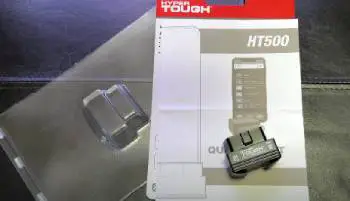
Pros:
- Price: It’s cheap, and you can find it at major retailers like Walmart. This makes it appealing to beginners or people just testing out OBD2 tools.
- Simple to use: For very basic scanning and code clearing, it’s plug-and-play. There’s not much of a learning curve involved if all you want to do is clear a CEL.
- Compact design: It’s small enough to fit in your glove compartment, so it’s convenient to carry around.
- Read and erase codes: It does technically work to read and erase basic engine trouble codes on supported vehicles.
- No battery required: It pulls power from your car’s OBD2 port, so you never have to worry about charging it.
- Fast startup: The unit powers on quickly when plugged into the car.
- Easy navigation: The menu is very straightforward, without complex submenus or confusion.
- Good for beginners: If you’re brand new to code readers and want something very basic, it might suffice.
Cons:
- Inconsistent performance: Sometimes it reads codes, sometimes it doesn’t. That unpredictability defeats the whole purpose of a diagnostic tool.
- Lack of features: No freeze frame data, no live stream, no ABS or SRS code support — even some budget scanners have more functions.
- Poor compatibility: It doesn’t work with all vehicles. I had success with some and complete failure with others.
- No customer support: If you run into issues, you’re likely on your own. There’s little to no online documentation or brand support.
- Weak build quality: The plastic body wears quickly. The buttons become mushy, and the screen is hard to read under sunlight.
- No updates: There’s no option to update the software, so it becomes outdated quickly.
- Slow data retrieval: Even when it does work, it takes longer than most scanners to pull code data.
- Limited code definitions: It only shows generic codes and short descriptions, without helpful repair suggestions.
- Fails under pressure: During actual troubleshooting situations, it failed to provide reliable data.
- No additional features: No emissions readiness, no maintenance light reset, no extra tools like battery testing.
Hyper Tough HT500 Vs. Other Brands
- Hyper Tough HT500 Vs. Autel AL319
Compared to the Autel AL319, the HT500 feels like a toy. Autel’s unit is extremely responsive, and it actually provides live data — a huge help when troubleshooting intermittent issues.
The AL319 also supports freeze frame data and has better vehicle compatibility across domestic and foreign models.
It’s still compact and user-friendly, but where the HT500 stops at basics, the Autel goes further without making things complicated.
If you want something that actually helps you understand your car, the AL319 is lightyears ahead of the HT500.
- Hyper Tough HT500 Vs. Innova 3020RS

The Innova 3020RS offers Bluetooth pairing and lets you look up detailed repair reports via its app.
It also reads ABS codes, which the HT500 can’t do at all. The build quality of the Innova is sturdier, and the screen is far easier to read, especially in bright sunlight.
I had a much smoother experience using the Innova in real-world scenarios. The HT500 just doesn’t compete on features or reliability here, and it’s obvious once you use both.
- Hyper Tough HT500 Vs. BlueDriver Bluetooth Scanner
BlueDriver isn’t even in the same category as HT500 — it’s smartphone-powered, reads tons of modules, and gives detailed repair suggestions based on your exact car and code.
The HT500 feels extremely outdated next to it. BlueDriver reads transmission, ABS, SRS, and more.
Yes, it’s more expensive, but you’re getting professional-level diagnostics in your pocket. HT500 looks like a basic toy next to it.
- Hyper Tough HT500 Vs. Foxwell NT301
The Foxwell NT301 has become one of my go-to scanners because it delivers reliable data every time.
It displays live graphs, monitors real-time data, and supports emissions checks. It’s also more durable, with a bigger screen and more solid-feeling buttons.
When I use the HT500, it feels like I’m stepping back a decade in technology.
The NT301 is for someone who actually cares about understanding their car and solving problems the right way.
- Hyper Tough HT500 Vs. Launch CR319

Launch CR319 is another affordable tool that completely overshadows the HT500.
It supports more vehicles, gives you emissions readiness status, and even works faster.
The software interface is modern, and the brand has decent support if you run into issues.
I’d recommend Launch to any casual DIY mechanic before I ever tell them to grab the HT500.
Frequently Asked Questions (FAQs)
Not really. It’s extremely basic and unreliable for serious diagnostics.
Yes, it can clear basic engine codes but may miss more advanced system codes.
It can clear simple CELs but does not support deeper diagnostics.
Reddit users generally rank it low. It’s viewed as entry-level and not dependable.
Final Thought
If you’re serious about car diagnostics, the Hyper Tough HT500 isn’t the tool you want. I’ve used it and compared it with others, and I wouldn’t trust it to give me accurate, reliable readings.
It’s okay for the absolute beginner who just wants to clear a code and hope for the best. But in most cases, that’s just not enough.
You and your vehicle deserve better.
Spend a little more and get something like the Autel AL319, Foxwell NT301, or even BlueDriver. Those tools will give you peace of mind, better functionality, and real diagnostic insights.

