Hunting apps are a staple these days for navigation. GoHunt and OnXmaps are two of the top hunting apps and they’re pretty similar.
But some things like the subscription, user interface, accuracy level, and features make the apps different.
When it comes to hunting, you always have to be on you’re a-game to get things done. Hunting apps like GoHunt and OnXmaps help you unlock that A-game.
But if you had to choose just one, which one should it be? Here’s a comparison to help you decide.
A Quick Summary of Comparison
| Feature | GoHunt | OnXmaps |
| Subscription plans | State-based, pricier | State-based, cheaper |
| User interface | Good | Better |
| Accuracy level | Good | Good |
Have time to dig in? Good, let’s get to the details then.
Key Differences Between GoHunt And OnXmaps
Head-to-head comparisons are already hard, but it gets harder when both options are so similar. GoHunt and OnXmaps- both apps have smooth services and a solid reputation to back them still, there have to be some differences, right?
The major differences between the two apps would be their subscription plans, user interface, accuracy level, and features. Let’s take a deeper look.
- Subscription Plan
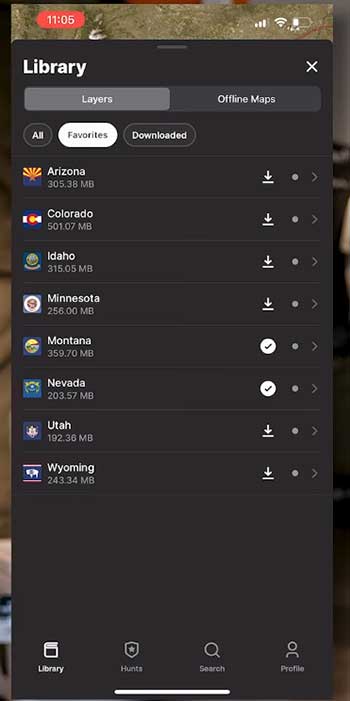
Both apps have a state-based subscription, but the difference is in how they set their plans up.
Of course, the amount differs too but that’s a different story.
GoHunt has its basic subscription plan, the explorer, starting at $49.99 per year.
There is another package for hunting gear which stands at $19.99 annually.
But the most popular, full-sized plan is the GoHunt Insider one.
GoHunt will charge you $149.99 for the Insider plan.
GoHunt Insider will give you access to all app features and will include all states.
The Explorer plan only works for one state.
OnXmap is pretty similar. Their basic version comes for free.
Then there is the premium version (one state) that will charge you $29.99 per year.
The elite version comes with full features and all states unlocked and it will charge you $99.99 per year.
Also Read: Differences Between onX Backcountry And AllTrails Apps.
- User Interface
OnXmaps has one of the best UI for hunting apps, hands down. GoHunt follows very close behind but the occasional lag drags them down.
GoHunt started as a hunting navigation website. Then it switched to apps, but the user interface is still catching up. It looks stuck in the beta version and sometimes lags when you need it the most.
OnXmaps on the other hand is smoother than melting butter. The user interface is comfortable and doesn’t have lagging issues.
The only problem is that you’ll need a little more time to get used to it.
- Accuracy Level
Both apps use satellite images for showing terrain maps. GoHunt is amazing when you’re looking at something without zooming in. but once you zoom in, you’ll see OnXmaps has sharper image output than GoHunt.
That’s not all. OnXmaps also regularly updates property lines and terrain elements. So you’ll get the most accurate information on property boundaries from the app.
But the issue with OnX is its slightly wandering compass.
Sometimes the OnX apps can stray a little away from the course. It isn’t much, but there is always the risk involved. Plus OnXmaps can be pretty bad in snowy weather.
GoHunt on the other hand has a larger error margin for boundary updates. You’ll have to stay pretty far away from the boundary you see to be on the safe side.
It can also show fewer tracks sometimes depending on the area.
Which Hunting Map Should You Choose?

Let’s be honest, there is rarely a straight answer to this especially when it comes to hunting apps.
All hunting apps bring their own attributes to the table and are better for different environments.
So if you’re going to choose one, it will all come down to your personal preference.
But still, you’ll have to do some serious trade-offs to decide which one you’re going to pick.
The best option here is to note down what you’re looking for in your hunting app.
Once you have a clear outline, the comparison and trade-off become easier.
If you’re focusing more on map accuracy, and details and want to save a little more while you’re at it; go for OnXmaps. This app is known for its amazing service, smooth UI, and accurate update. You’ll probably need a little time to get adjusted. But once you do, it is smooth sailing ahead.
The only problem with OnXmaps is that the pointers can be a little too squiggly. You’ll have to squint a little hard sometimes. Plus the whole thing can go out of wack in the winter.
If you don’t really care about accuracy and want something more convenient, GoHunt is right there for you. This app focuses more on the basics but it keeps everything clean. The pointers are crisp and it works better for group hunting.
The problem is, GoHunt is more expensive but doesn’t have extensive features like OnXmaps. So you’re paying more for most basic stuff. This is why everything comes down to your convenience. Whatever clicks with you, it clicks.
Overall, OnXmaps is a better option than GoHunt. You’ll get more features and higher accuracy with OnXmaps. But if you aren’t really a pro and just want something simple, go for GoHunt.
Also Read: Differences Between OnX And BaseMap App For Hunting.
Frequently Asked Questions (FAQ)
Here are a bunch of questions people usually ask about GoHunt, OnXmaps, and hunting apps in general.
OnXmaps is one of the most accurate apps out there. The app pulls data through satellite images, so if you want to split hair on those you’ll be disappointed. Other than that, it will give you very accurate lines.
Depends on your subscription plan. The free version is, well, free; the premium version costs $29.99 per year (one state) and the elite version costs $99.99 per year (all states).
You won’t be able to use all the features but you can download the map beforehand. That way you’ll be able to use most features when you’re offline.
Eric Siegfried, the founder of OnXmaps still owns the company.
Final Verdict
You can drag the GoHunt vs. OnXmaps debate as much as you want. But in the end, the choice will depend on your preference.
OnX has better features and accuracy. GoHunt follows close too. The best way to pick one is by giving them both a trial run. But if you have to pick one, OnXmaps is the better option.

