Let me tell you something straight up—if you’re tired of outrageous phone bills and want a no-nonsense home phone solution, you should absolutely consider buying the Straight Talk Home Phone.
I’ve been using it for a while now, and it’s been a game-changer for keeping costs low and simplicity high.
Whether you’re cutting the cord from traditional landlines or just need a reliable backup, this little gadget packs a punch for the price. Stick with me through this review, and I’ll walk you through my experience, the good, the bad, and why it’s worth your attention.
My Experience With Straight Talk Home Phone

When I first decided to ditch my overpriced landline, I was skeptical about switching to something like the Straight Talk Home Phone.
I mean, I’d heard mixed things—some folks swore by it, others cursed the day they bought it.
But my wallet was begging for mercy, so I took the plunge.
The setup was surprisingly painless.
I picked up the Straight Talk Wireless Home Phone unit from Walmart, plugged it into a power outlet, connected it to my old cordless phone, and popped in the SIM card.
Within 20 minutes, I had a dial tone. No technician, no endless hold music—just me, a screwdriver, and a cup of coffee.
The first call I made was to my mom, and her voice came through crisp and clear. I’ll admit, I was impressed. For $15 a month, I got unlimited nationwide calling, caller ID, and voicemail—features I’d been paying triple for with my old provider.
I live in a suburban area with decent cell coverage, so the Verizon towers it runs on worked like a charm for me. But here’s where it got real: I tried using it during a power outage, and since it’s not tied to my home’s electrical grid like a traditional landline, I needed a backup battery.
Lesson learned the hard way.
Over the months, I’ve had a few hiccups—dropped calls here and there, and customer service was a rollercoaster I’ll get into later. But overall, it’s been a solid ride. I’ve used it for everything from gossip sessions with friends to scheduling doctor appointments, and it’s held up.
It’s not perfect, but for someone like me who just needs a reliable, cheap way to stay connected, it’s been a lifeline.
Pros of Straight Talk Home Phone
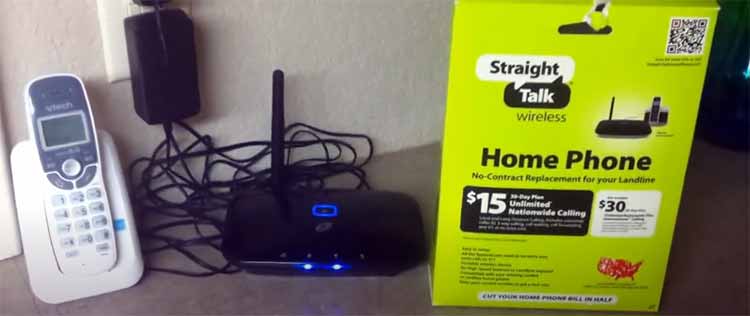
- Affordable Price That Won’t Break the Bank
Let’s start with the best part: the cost. I’m paying $15 a month for unlimited calling—compare that to the $40 or more I was shelling out for a basic landline with fewer features. There’s no contract, no hidden fees, and no surprise taxes creeping up like they did with my old phone company.
You buy the unit upfront—usually around $50-$80 depending on where you snag it—and then it’s just that sweet, low monthly rate. For budget-conscious folks like me, it’s a no-brainer.
- Easy Setup for Non-Techies
I’m no tech wizard, and I still got this thing running in under half an hour. You don’t need to be a rocket scientist to figure it out—just plug it in, connect your phone, and activate the service online or over the phone.
The box comes with clear instructions, and even when I fumbled with the SIM card, a quick call to support (before I learned their quirks) sorted it out. If you’re someone who dreads complicated setups, this is your kind of gadget.
- Nationwide Coverage with Verizon’s Backbone
Since Straight Talk uses Verizon’s network for its home phone service, I’ve enjoyed pretty solid coverage. Living in a spot where Verizon signals are strong, I rarely lose a call due to network issues.
It’s a cellular-based system, so it’s not tied to outdated copper lines—it’s modern and reliable in most areas. You get the power of a big-name carrier without the big-name price tag, and that’s a win in my book.
- Port Your Old Number (Sometimes)
One thing I loved was the option to keep my old number. After years of giving it out to everyone from my dentist to my pizza guy, I didn’t want to start over.
Straight Talk advertises that you can port your number, and for me, it worked—eventually. It took a couple of days and some back-and-forth with support, but I got it done. If continuity matters to you, this is a huge plus, though I’ll warn you it’s not always smooth sailing.
- Bonus Features You Didn’t Expect
For $15, I wasn’t expecting much beyond basic calling, but this thing comes with caller ID, voicemail, and call waiting. I’ve even used it with my ancient cordless phone system, and it plays nice.
It’s not fancy—no video calls or smart home integration—but for a straightforward home phone, these extras make it feel like a steal.
Cons of Straight Talk Home Phone
- Customer Service Can Be a Nightmare

Here’s where I grit my teeth.
The customer service is a mixed bag—sometimes you get a helpful rep, sometimes you’re stuck with someone who barely speaks English and reads from a script.
When I had an issue with a billing glitch, I spent two hours on the phone, bouncing between departments, only to be told to “wait 24 hours and try again.”
It’s frustrating, and if you’re not patient, it might drive you up the wall. You’ve been warned.
- No Power, No Phone
Unlike traditional landlines that work during outages, this thing needs power to function. I learned this the hard way when a storm knocked out my electricity, and my phone went dead too.
You can get a battery backup, but that’s an extra cost and hassle. If you live in an area prone to outages, this could be a dealbreaker for you.
- Spotty Service in Weak Signal Areas
Since it relies on Verizon’s cellular network, your experience depends on your location. I’ve got friends in rural spots who say it’s hit-or-miss—calls drop, or they get no signal at all. I’ve been lucky, but if you’re in a dead zone, this isn’t the phone for you.
Check your coverage before you buy, or you might be stuck with a fancy paperweight.
- Limited Features for Modern Needs
Let’s be real—this is a basic home phone. You won’t get texting, fax support, or compatibility with home security systems. I tried sending a fax once for a work thing, and nope, it’s not happening.
If you need more than voice calls, you’ll have to look elsewhere. It’s simple, but that simplicity comes at a cost.
- Number Porting Isn’t Guaranteed
I mentioned I got my number ported, but it wasn’t a breeze, and some folks don’t get so lucky. I’ve read horror stories online of people waiting weeks or being told their number can’t be transferred at all.
It’s a gamble, and if keeping your number is non-negotiable, you might want a backup plan.
Maintenance Tips For Straight Talk Home Phone

- Keep It Charged and Ready: To avoid getting caught with a dead phone during an outage, I picked up a small UPS battery backup for about $30. It’s not included, but it keeps my unit humming for hours when the power’s out. Plug it in, charge it up, and test it every few months to make sure it’s good to go. Trust me, you’ll thank yourself later.
- Check Your Signal Regularly: I’ve gotten into the habit of eyeballing the signal lights on the unit every week or so. If they’re blinking or weak, I move it closer to a window or tweak its spot. It’s a cellular device, so placement matters. You don’t want to find out your signal’s gone when you’re mid-call with your boss.
- Update Your Account Info: When I first set it up, I forgot to update my address online, and it caused a headache when I needed support. Keep your Straight Talk account current—phone number, address, payment method. It’s a pain to fix later, and it’ll save you time if you ever need to call those tricky support folks.
- Clean It Up Occasionally: Dust loves this thing. I wipe it down with a dry cloth every month to keep the vents clear and the buttons responsive. It’s not high-maintenance, but a little TLC keeps it running smoothly. Plus, it’s satisfying to see it sparkle like new.
- Monitor Your Plan Status: The $15 unlimited plan renews every 30 days, and I’ve missed it once or twice, leaving me phoneless for a day. Set a reminder on your calendar or sign up for auto-pay (if you trust them with your card). It’s an easy way to avoid the “oops, I forgot” moment I had.
Comparison of Straight Talk Home Phone With Other Brands
Now, let’s put Straight Talk up against some other players in the home phone game. I’ve looked at options like AT&T’s Wireless Home Phone, Verizon’s version, and even Ooma, a popular VoIP choice, to see how my little Straight Talk unit stacks up. Buckle up—this gets fun.
First, AT&T’s Wireless Home Phone is a close cousin. It’s also cellular-based, costs about $20 a month for unlimited calls, and uses AT&T’s network. I like that it’s a bit more polished—better customer service and a sleeker unit—but it’s pricier, and you’re locked into AT&T’s coverage. If Verizon’s weak where you are, AT&T might edge out Straight Talk, but I’m sticking with my cheaper option.
Verizon offers its own Wireless Home Phone too, and since Straight Talk runs on their towers, you’d think they’re twins. Not quite. Verizon’s version is $20 a month with a contract, and the unit costs more upfront—sometimes $100 or higher. The call quality’s stellar, but I’m not about that contract life. Straight Talk gives me the same network for less, and I can ditch it anytime. No contest for me.
Then there’s Ooma, the VoIP darling. It’s a different beast—runs over your internet, costs $99 for the base unit, and then about $5-$10 a month with taxes. Setup’s trickier, and you need solid Wi-Fi, but the call quality’s top-notch, and it supports faxes and alarms. I was tempted, but my internet’s spotty, and I didn’t want another bill tied to it. Straight Talk wins for simplicity and not needing broadband.
Compared to these, Straight Talk’s like the scrappy underdog. It’s not the flashiest, but it’s affordable, flexible, and gets the job done if you’re in a Verizon-strong area. AT&T and Verizon feel more “premium,” and Ooma’s got the tech edge, but for my needs—cheap, reliable calls with no fuss—Straight Talk’s my champ.
Frequently Asked Questions (FAQ)
Oh, where do I start? Customer service can be a headache—think long waits and scripted answers. It’s useless without power unless you’ve got a battery backup, and if you’re in a spot with weak Verizon signals, you’re out of luck. No fax or alarm system support either, and porting your number’s a roll of the dice. It’s basic, so don’t expect miracles.
Straight Talk’s home phone runs on Verizon’s cellular towers. That’s right—big red’s network powers this little guy. It’s a solid backbone if you’re in a Verizon-friendly zone, but if their coverage stinks where you are, you’ll feel it.
For me, yeah, it’s been pretty reliable—clear calls, good coverage where I live. But it’s not flawless. Dropped calls happen, and it’s only as good as your local Verizon signal. If you’re in a rural dead zone or need it for emergencies without backup power, you might not call it “reliable.”
It’s simple: the Straight Talk Home Phone unit is a cellular device that connects to Verizon’s network via a SIM card. You plug it into power, hook up your regular phone to it, and activate a $15 unlimited plan. It acts like a landline but uses cell tech—no internet or copper lines needed. Just keep it powered and in a good signal spot.
Wrapping Up
So, here’s my final pitch: if you’re hunting for an affordable, easy-to-use home phone that doesn’t tie you down with contracts, go buy the Straight Talk Home Phone.
I’ve loved the savings and simplicity, despite its quirks. It’s not perfect—customer service and power issues can test your patience—but for $15 a month, it’s hard to beat.
Give it a shot; your wallet will thank you, and you might just find it’s the practical solution you’ve been looking for.
