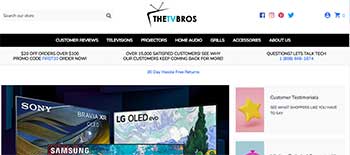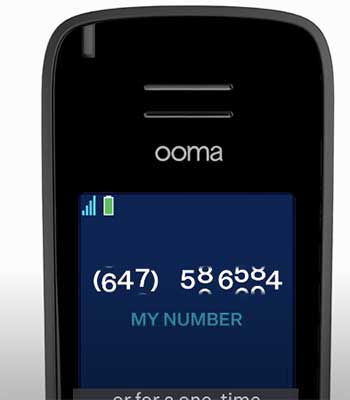
For those looking to cut the cord on expensive traditional phone plans, Ooma offers two popular home VoIP devices – the Ooma Telo and the newer Ooma Telo Air 2.
As modern updates to the traditional landline, both devices provide affordable home phone service utilizing your high-speed internet.
However, there are some key differences between the models that are important to consider when deciding which is best for your needs.
The Ooma Telo launched over 15 years ago as Ooma’s first VoIP device.
The Telo Air 2 is the newest iteration of the upgraded wireless Telo Air model.
The Telo requires a wired ethernet connection while the Telo Air 2 connects via WiFi.
In this comprehensive breakdown, we will analyze the pros and cons, key features, and primary differences between the Ooma Telo and Telo Air 2. After getting detail on each device independently, you should have clarity on which model suits your home setup and requirements.
A Brief Comparison Table
| Feature | Ooma Telo | Ooma Telo Air 2 |
| Connection | Wired ethernet | Wireless WiFi |
| Handsets | Sold separately | Bundled packages |
| Portability | Stationary | Fully portable |
| Power Backup | None | Up to 4 hours talk time |
| Hardware Footprint | Bulky base station | Sleek small base + handsets |
| Starting Price | $99 (base station only) | $129+ (packages with handsets) |
| Ideal Environment | Established wired home | Strong whole home WiFi |
| Call Blocking | Basic | Enhanced with crowd-sourced blocking |
Key Takeaways:
- The Ooma Telo uses reliable wired ethernet connections while the Telo Air 2 connects via WiFi.
- The Telo has a large base station only, while the Air 2 packages include portable multi-handset bundles.
- The Air 2 costs more upfront but includes better portability, power backup, and call blocking.
- The Telo works best in wired homes while the Air 2 depends on having strong WiFi coverage.
Ooma Telo Pros and Cons
The Ooma Telo sports an old school design but still stands as a leading VoIP device for home landline service. Before deciding whether to go with the newer Telo Air 2 model, let’s breakdown the pros and cons of the wired Ooma Telo landline replacement:
Pros

- Wired connection – Utilizes ethernet for the most reliable connectivity and call quality. No issues with poor WiFi signal.
- Lower entry cost – Base device starts at only $99 compared to $129 for the Telo Air 2 base station.
- Supports up to 3 cordless handsets – You can expand up to 3 wireless handsets throughout your home. This allows you to place convenient handsets wherever needed vs just having the main base.
- Reliable and well-tested – Having been around for over 15 years with very high customer satisfaction, the Telo is a proven solution for home VoIP.
- ** Powerful features** – Includes functionality like E911, voicemail, call transfer, conferencing, call blocking, and other standard phone features.
- Bring your own phone – As it has standard RJ11 phone ports, you can use your existing home phones rather than being forced to use Ooma’s proprietary wireless handsets.
Cons
- Lacks built-in WiFi – Requires ethernet connection which may not be easily accessible for all homeowners. Running long ethernet cables across rooms is not ideal.
- Not as portable – Since it is wired and bulkier, the Telo lacks the convenience and mobility of the smaller Telo Air 2.
- Base station only – No multi-handset packages means you need to purchase each Ooma Linx handset separately if you want wireless connectivity throughout your home.
- Requires electricity – Unlike traditional landlines, the Ooma Telo needs to be actively powered on to work. You cannot make calls if your power goes out.
The Ooma Telo is best for homeowners that already have ethernet wiring throughout the house. People who value call reliability over mobility and convenience should also consider the Telo over the Telo Air 2.
Unless WiFi coverage is really solid everywhere or running ethernet cables is unrealistic, the Telo remains a leading option among Ooma devices.
Ooma Telo Air 2 Pros and Cons
Now, let’s explore the pros and cons of Ooma’s newest VoIP home phone system – the Ooma Telo Air 2:
Pros
- WiFi connectivity – Connects wirelessly to your home WiFi network, allowing flexible placement anywhere within coverage. No ethernet wiring required.
- Multiple handset packages – Available bundled packages with 2 or 4 wireless handsets included allow whole home coverage right out of the box.
- Premium design – Sleek, ultra modern look with wireless charging docks for a clutter-free countertop.
- Stronger range – Dual band WiFi and beamforming technology provides excellent range and stability for wireless calls.
- Built-in battery backup – Provides up to 4 hours of talk time if the power goes out. The Ooma Telo requires electricity at all times.
- Enhanced call blocking – Includes crowdsourced call blocking and visual caller ID on the handset screens. Better protects against spam calls.
- Portable convenience – Small base station and wireless handsets allow you to use them as cordless house phones or bring them outside similar to a cellphone.
Cons

- Higher upfront cost – Base packages start at $129+, more than the Telo base device. Handset packages can run over $200+. Monthly service is the same.
- Unproven reliability – As a newer product, the Air 2 does not yet have the long-term track record of consistent uptime and service that a mature product like the Telo has built.
- Internet dependent – Like all Ooma devices, call reliability and quality depends heavily on your home WiFi network. Poor WiFi coverage or congestion can cause connectivity issues.
- Limited backup time – The 4 hour battery allows emergency use during short power outages but you cannot indefinitely make calls if electricity is out for a prolonged time.
With refined design and enhanced features focused on mobility and convenience, the Ooma Telo Air 2 is positioned as the premium VoIP home phone option.
It carries a higher starting price but delivers excellent quality if your home WiFi network provides strong, consistent coverage everywhere needed.
Ooma Telo ANd Telo Air 2 Comparison
To recap, the Ooma Telo and Telo Air 2 have the same excellent VoIP call quality and key functionality. The main differences come down to:
- Connection: The Telo uses reliable wired ethernet while the Air 2 connects through your WiFi network.
- Hardware: The Telo has a bulky base station while the Air 2 has a compact base station and slim wireless handsets.
- Portability: The Telo is relatively stationary while the Air 2 is lightweight and can be used portably.
- Cost: The Telo base device starts at $99 while packaged Air 2 deals with multiple handsets run $200+.
Also Read: How PureTalk And Straight Talk Cell Phone Service Are Different?
Frequently Asked Questions (FAQ)
The Ooma Telo is the original VoIP adapter released 15+ years ago. The Ooma Telo 2 is the second generation version with some hardware upgrades but very similar functionality as the original Telo. The Telo 2 has not been sold for a number of years at this point, having been replaced by the Ooma Telo Air and now the new Ooma Telo Air 2.
The Ooma Telo Air devices are the wireless VoIP phone offerings from Ooma as upgrades over the wired ethernet Telo models. The Telo Air connects to your home WiFi network instead of requiring ethernet cables. The latest model is the Ooma Telo Air 2 which features better range and call blocking than the original Telo Air.
No, unlike the wired Ooma Telo bases, the Ooma Telo Air 2 does not have an Ethernet port. It connects wirelessly via WiFi only in order to provide flexible, mobile placement around your home. If WiFi coverage is not consistent everywhere you need to place the base and handsets, the WiFi-only connectivity can cause issues.
You connect your Ooma Telo Air 2 base station to WiFi during the initial setup process. The steps include:
1. Download the Ooma Air 2 app on your smartphone (available for iOS and Android).
2. On first power up, the Air 2 base will broadcast its own temporary WiFi network. Connect your phone temporarily to that base station network.
3. Open the app and it will walk through connecting the base station to your home WiFi network. Input your WiFi name and password.
4. Once connected, your base and handsets will now utilize your home WiFi moving forward rather than the initial direct base station connection.
That covers the basics of getting your Ooma Telo Air 2 communicating with your home WiFi network. Refer to the included setup instructions for more details and troubleshooting if needed.
Closing Remarks
So in summary –
The Ooma Telo is ideal if you value reliability, already have ethernet wiring, don’t need mobility, and want basic landline functionality at the lowest upfront cost.
The Ooma Telo Air 2 is ideal if you want excellent call quality with the mobility of cordless handsets, have strong whole home WiFi coverage, and are willing to pay more for the enhanced design and features.
Either device can serve as an affordable alternative to traditional landline service. Analyze the above factors against your home setup, usage needs, and budget to decide if paying extra for the Ooma Telo Air 2 upgrades makes sense or if the cheaper Ooma Telo meets your basic needs.