Let me tell you something straight up: if you’re on the fence about upgrading your setup, the Deco Gear DGVIEW490 49” Curved Ultrawide Gaming Monitor is calling your name. I’ve been using it for a while now, and it’s a game-changer—whether you’re gaming, working, or just chilling with Netflix.
It’s massive, immersive, and at its price point, it’s a steal compared to the big-name brands. Trust me, you’ll wonder why you didn’t snag this sooner.
So, let’s get into my experience and why I think you should hit that “buy” button today.
My Experience With The Deco Gear Monitor
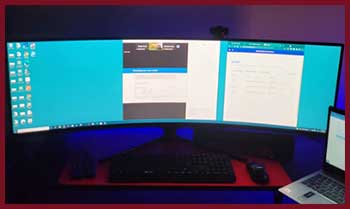
When I first unboxed the Deco Gear DGVIEW490, I’ll admit I was a little intimidated.
This thing is huge—49 inches of curved ultrawide goodness staring me in the face.
I’m not a hardcore gamer; I’m more of a productivity junkie who works remotely and juggles multiple windows like it’s an Olympic sport.
Before this, I was using a clunky dual-monitor setup with two flatscreen TVs.
It worked, but the bezel in the middle was a constant annoyance, and the resolution wasn’t cutting it anymore. I needed something better, and boy, did this monitor deliver.
Setting it up was an adventure. I use a work laptop running Windows 11 via a docking station and a personal Ubuntu Linux desktop that’s been my trusty sidekick for years. My initial plan was simple: hook up each computer to one of the monitor’s HDMI ports and call it a day.
Spoiler alert—it didn’t work out that way.
My graphics hardware (a decent-but-dated GPU on my desktop and whatever my company gave me on the laptop) couldn’t handle the full 3840×1080 resolution natively. The image stretched awkwardly, and I couldn’t adjust the aspect ratio without some high-end graphics card magic I didn’t have.
But here’s where the Deco Gear surprised me: its Picture-in-Picture (PiP) feature saved the day. After some trial and error, I figured out how to trick my computers into thinking this massive screen was two separate monitors.
I plugged both HDMI ports into a dual-monitor KVM switch, tweaked the settings with the included remote (which, by the way, is a lifesaver), and suddenly, everything clicked.
My work laptop took the left half, my personal desktop the right, and I could switch between them effortlessly. No more bezel breaking my flow—just one seamless, curved display that made my workspace feel like a sci-fi cockpit.
The curve itself?
I wasn’t sold on it at first, but now I’m a believer. It pulls everything into my peripheral vision, so I don’t have to crane my neck to see the edges. Whether I’m editing spreadsheets, coding, or watching a movie in a windowed quadrant, it feels natural and immersive.
The colors pop with 16.7 million shades, and the brightness is a huge step up from my old setup. I’ve been using it for weeks now, and it’s transformed how I work and play. Sure, I had to buy that KVM switch I didn’t plan on, but once I got past the setup hiccups, this monitor became my new best friend.
Pros of The Deco Gear Monitor

- Immersive Size and Curve: Let’s talk about that 49-inch ultrawide screen with its 1800R curve—it’s like stepping into another world. I can spread out multiple windows side by side without squinting or scrolling endlessly. For you gamers out there, imagine seeing every corner of the battlefield without turning your head. The curve wraps around just enough to keep everything in view, and it’s a total win for focus and comfort.
- Affordable Price Point: I couldn’t believe the price tag on this thing. At around $699 (and sometimes less on sale), it’s a fraction of what you’d pay for a comparable monitor from Samsung or LG. I was skeptical about the quality at first, but it’s held up beautifully. You’re getting premium features—144Hz refresh rate, HDR 400, FreeSync—without breaking the bank. It’s a no-brainer if you’re budget-conscious but want something big and bold.
- Versatile Connectivity: With 2 HDMI ports, 2 Display Ports, and an audio output, this monitor is a connectivity champ. I’ve got my work and personal setups running through it, and you could easily plug in a console or another device. The ability to save up to 6 user profiles is a nice touch too—perfect if you share your space or switch between gaming and work modes. It’s like a hub that adapts to whatever you throw at it.
- Stunning Visuals: The 3840×1080 resolution paired with a 3000:1 contrast ratio makes everything look crisp and vibrant. Blacks are deep, whites are bright, and colors just leap off the screen. I’ve watched movies on it, and the HDR 400 rating adds that extra punch. For gaming, the 144Hz refresh rate and 4ms response time keep things smooth as butter—no lag, no tearing, just pure eye candy.
- Productivity Powerhouse: If you’re like me and live in a world of spreadsheets and browser tabs, this monitor is a dream. I can have four or five windows open at once without overlap, and the ultrawide aspect ratio means no more toggling between apps. The PiP feature turned it into a dual-monitor setup without the hassle of extra screens. It’s boosted my workflow in ways I didn’t expect, and I’m betting it’ll do the same for you.
Cons of The Deco Gear DGVIEW490
- Setup Challenges: I’ll be real with you—getting this monitor up and running wasn’t a walk in the park. If your graphics card isn’t top-tier, you might hit the same roadblock I did with aspect ratio issues. The PiP workaround is great, but it took some fiddling (and an extra KVM switch) to get there. If you’re not tech-savvy, you might need a friend to help you sort it out.
- Mediocre Settings Interface: The on-screen menu isn’t the slickest I’ve seen. It’s functional, but it feels clunky compared to pricier monitors. Thank goodness for the remote—it makes switching inputs and tweaking settings bearable. Still, I wish the interface was more intuitive, especially for a monitor this advanced.
- No Built-In Speakers: Here’s a bummer: there are no speakers on this thing. I didn’t expect studio-quality sound, but having something built-in would’ve been nice for casual use. You’ll need to hook up external audio through the output jack, which isn’t a dealbreaker but adds another step to your setup.
- Stand and Mounting Quirks: The stand is decent—metal base, some cable management—but it’s not the sturdiest. It wobbles a bit if you bump your desk, and mounting it to a custom stand felt dicey. I’ve read you might need two people to safely mount it, and I’d agree. Plus, it’s heavy (15-20 lbs), so make sure your desk or mount can handle the weight.
- Potential Quality Control Risks: I got lucky with no dead pixels, but I’ve seen reviews mentioning them in open-box units. Mine’s been flawless so far, but it’s worth considering a protection plan just in case. The lack of a clear registration process also gave me pause—where do I go if something goes wrong? It’s a small worry, but it’s there.
Maintenance Tips For Your Deco Gear Monitor

- Keep It Dust-Free: Dust is the enemy of any big screen, and this 49-incher is no exception. I grab a microfiber cloth every couple of weeks and give it a gentle wipe-down. Avoid harsh chemicals—water or a screen cleaner made for electronics is all you need. A clean screen keeps those colors popping and prevents scratches.
- Manage Your Cables: With all those ports, cables can turn into a tangled mess fast. I use the little hook on the back to hang my headphones and some cheap cable ties to keep everything else in check. Position the monitor so the downward-facing connectors don’t get strained—it’ll save you headaches down the road.
- Check Your Mount Regularly: If you’ve got this beast mounted, don’t just set it and forget it. I check the screws on my stand every month to make sure nothing’s loosening up. It’s heavy, so a wobbly mount is a recipe for disaster. If you’re using a VESA arm, double-check the weight rating and tighten it up as needed.
- Avoid Overheating: This monitor runs cool most of the time, but I still give it some breathing room. Don’t shove it against a wall or pile stuff around it—let that E-LED backlight do its thing without getting too toasty. I’ve had no issues so far, but a little airflow goes a long way.
- Update Your Drivers: To keep that 144Hz and FreeSync humming, make sure your graphics drivers are up to date. I learned this the hard way when my desktop stuttered a bit—turns out my old drivers were the culprit. A quick update, and it was smooth sailing again. Check your GPU manufacturer’s site regularly.
Comparison of Deco Gear Monitor With Other Brands
Alright, let’s put the Deco Gear DGVIEW490 in the ring with some other contenders—CRUA, Gawfolk, and KOORUI. I’ve scoped out these brands to see how they stack up, and I’ll break it down in-depth so you can see where my Deco Gear stands.
Think of this as me chatting you through a showdown over a beer—real talk, no fluff.
- Deco Gear Vs. CRUA Monitor

CRUA’s got a 34-inch curved ultrawide that’s popular for its budget-friendly vibe, usually hovering around $400.
I’ve peeked at it online, and it’s rocking a 3440×1440 resolution—sharper than my Deco Gear’s 3840×1080. That’s a point for CRUA if you’re big on pixel density.
But here’s where I lean toward my 49-incher: size and immersion.
The Deco Gear’s extra 15 inches and 144Hz refresh rate (vs. CRUA’s 100Hz) make it feel like a theater screen—perfect for my multitasking and movie nights.
CRUA’s lighter and easier to mount, but its stand feels flimsier than my Deco’s metal base. For $300 more, I’m sticking with the bigger, faster Deco Gear.
- Deco Gear Vs. Gawfolk Monitor

Gawfolk’s 32-inch curved monitor is another wallet-friendly pick, often under $350, with a 2560×1440 resolution and 165Hz refresh rate.
I borrowed a friend’s Gawfolk for a weekend, and that refresh rate is silky—gamers, you might perk up here.
It’s got a slight edge over my Deco Gear’s 144Hz if you’re obsessed with frame rates.
But let’s be real: 32 inches feels cramped next to my 49-inch beast. The Gawfolk’s colors are decent but lack the 3000:1 contrast punch I get from Deco’s HDR 400.
Plus, Gawfolk skips the PiP feature I rely on for dual setups. For $350 less, Gawfolk’s solid, but I’d miss the Deco Gear’s sprawl and versatility.
- Deco Gear Vs. KOORUI Monitor

KOORUI’s 34-inch ultrawide, priced around $450, is a middle-ground contender with 3440×1440 resolution and a 144Hz refresh rate—matching my Deco Gear’s speed.
I checked one out at a tech store, and its build is sleek, with a sturdier stand than mine.
The resolution gives it crisper text, which I noticed when flipping through spreadsheets.
But here’s the rub: KOORUI’s curve is less pronounced (1000R vs. Deco’s 1800R), so it’s not as immersive.
My Deco Gear’s 49-inch width blows KOORUI out of the water for screen real estate, and the HDR 400 adds richer blacks I didn’t see on the KOORUI.
At $250 more, Deco Gear wins for me—it’s the bigger, bolder choice.
Frequently Asked Questions (FAQ)
I dug around for this one, and while Deco Gear doesn’t plaster “Made in X” on the box, it’s tied to Beach Camera, a U.S.-based retailer with over 40 years in the game. Most signs point to manufacturing in China, like a lot of electronics these days. The quality feels solid, though, so I’m not sweating the origin story.
Curved screens like this one aren’t flawless. For me, the setup was trickier than a flat monitor—those aspect ratio woes hit hard. Some folks say they distort straight lines, which might bug you in design work. Wall mounting can be awkward too, and if you’re not sitting dead center, the curve loses some magic. It’s a trade-off for that immersion.
Nope, no speakers here. I was a little bummed at first, but the audio output jack means you can plug in whatever you’ve got—headphones, speakers, you name it. It’s not a dealbreaker for me, just an extra step if you’re not already rocking external sound.
I’d say yes, but it depends on you. The curve on my Deco Gear pulls me into the action and cuts down on eye strain—science backs that up, and I feel it after long hours. Flat monitors are simpler to set up and better for precise line work, but for immersion and comfort, curved wins. Try it yourself and see what clicks.
Conclusion: Your Next Move
After living with the Deco Gear DGVIEW490, I’m sold—and I think you will be too. It’s not just a monitor; it’s a vibe—big, bold, and surprisingly affordable. Whether you’re gaming, working, or both, it delivers an experience that’s tough to beat at this price.
Sure, it’s got its quirks, but the pros outweigh them by a mile. So, what are you waiting for?
Grab it, set it up, and watch your desk transform into something epic. You won’t regret it.
