Picture this: you’re on the hunt for a laptop that can juggle work, play, and everything in between without draining your wallet. I’ve got just the thing for you—the ACEMAGIC AX16 Pro.
Trust me, this isn’t just another generic machine; it’s a powerhouse that punches way above its price tag. Whether you’re a student cramming for exams, a professional crunching numbers, or a gamer sneaking in a few rounds of Rocket League, this laptop’s got your back.
I’ve spent weeks with it, and I’m here to spill all the details—good, bad, and everything else—so you can decide if it’s your next must-have. Go grab it; you won’t regret it!
My Experience With The ACEMAGIC AX16 Pro

When my ACEMAGIC AX16 Pro arrived, I couldn’t wait to rip open the box.
It came snug in a protective bag, with a little sheet tucked between the screen and keyboard—nice touch, ACEMAGIC.
The sleek metal body caught my eye right away; it’s got that premium vibe without feeling like I’m lugging around a brick.
I powered it up, and the setup was a breeze—language, region, Wi-Fi, done.
The 16.1-inch FHD display lit up, and I was hooked. It’s matte, so no annoying glare, and the colors pop just enough to make Netflix binges a treat.
I hooked it up to my 5GHz Wi-Fi, and thanks to Wi-Fi 6, it latched on like a champ. Windows updates rolled in smoothly, patching everything up while I sipped my coffee.
The backlit keyboard?
Oh, I’m in love. Typing feels snappy, and that extra number pad on the side is a godsend for entering data—I’m talking spreadsheets for days. The touchpad’s responsive too; I was swiping and tapping like a pro in no time.
Then came the fun part: gaming. I loaded up GTA V, dialed it to low settings at 1080p, and got a solid 30+ FPS. Minecraft hummed along at 55 FPS on low—smooth enough to keep me building without a hitch.
Rocket League?
That was a blast, averaging 40 FPS on high settings. I even fired up Battlefield 4, and it ran like butter at medium-high, clocking 40+ FPS. Sure, it’s not going to max out Cyberpunk 2077, but for light gaming, this thing delivers.
The fan stayed quiet, and the laptop didn’t turn into a toaster, which I appreciated after hours of play.
For work, it’s a dream. Microsoft Office flies—Word, Excel, PowerPoint, no lag anywhere. Streaming 4K YouTube videos?
Flawless.
The speakers are decent, though I’d grab headphones for some extra oomph. Battery life held up for a few hours of productivity, but gaming drained it faster, so I kept the charger handy. Overall, my time with the AX16 Pro has been a rollercoaster of “Wow, this is awesome” and “Okay, it’s not perfect, but it’s mine.”
Pros of The ACEMAGIC AX16 Pro

- Stellar Performance for the Price
Let’s talk power—you’re getting an AMD Ryzen 7 5700U with 8 cores and 16 threads, topping out at 4.3GHz. Pair that with 16GB of DDR4 RAM, and this laptop chews through tasks like a champ. I ran multiple browser tabs, Excel, and Spotify all at once, and it didn’t even flinch.
For under $600, that’s a steal. You’re not just buying a laptop; you’re snagging a workhorse that keeps up with your chaos.
- Expandable Storage That Grows With You
The 512GB M.2 NVMe SSD is zippy—apps load fast, and boot times are snappy. But here’s the kicker: you can upgrade it to 2TB, and the RAM can hit 64GB if you’re feeling fancy.
I haven’t maxed it out yet, but knowing I can toss in more storage for my game library or work files? That’s peace of mind I didn’t expect at this price.
- Big, Beautiful Display
The 16.1-inch FHD IPS screen is a game-changer. It’s big enough to make multitasking feel spacious, and the matte finish means I can work by the window without squinting at reflections.
Colors are vibrant, and the refresh rate keeps everything smooth—whether I’m editing docs or watching explosions in Battlefield. It’s not 4K, but for everyday use, it’s more than enough.
- Connectivity That Doesn’t Quit
Ports galore! Two USB 3.2, a USB-C, HDMI, a 3.5mm jack, and even a microSD slot—I’m covered. I plugged in my mouse, external drive, and hooked it to my TV via HDMI without breaking a sweat.
Wi-Fi 6 is the cherry on top; my internet’s never been this fast on a laptop. You’ll feel like a tech wizard with all these options.
- Backlit Keyboard Bliss
Typing in the dark?
No problem. The backlit keyboard is crisp, tactile, and oh-so-satisfying. That number pad is a lifesaver for data entry, too. I’ve pounded out reports and emails late into the night, and my fingers are still happy. It’s the little things that make this a joy to use.
Cons of The ACEMAGIC AX16 Pro
- Gaming Limits You’ll Notice

Don’t get me wrong, this laptop handles light gaming like a pro—Rocket League and Minecraft are a blast.
But push it too hard with AAA titles like Cyberpunk or Call of Duty on high settings, and it’ll stutter.
The integrated Radeon RX Vega 8 graphics are solid for budget gaming, but you’re not getting a dedicated GPU here.
If you’re a hardcore gamer, you might feel the pinch.
- Battery Life Takes a Hit
For work, the battery’s fine—several hours of typing and streaming, no sweat. Start gaming, though, and it’s a different story. I had to plug in after an hour of GTA V, which isn’t ideal if you’re on the go.
You’ll want to keep that charger close if you’re planning a marathon session.
- Speakers Could Use More Punch
The speakers are clear enough for videos or casual music, but they’re not blowing me away. There’s no real bass, so if you’re into immersive sound, you’ll need headphones or external speakers.
I hooked up my earbuds, and it was night and day—don’t rely on the built-ins for a party.
- Webcam’s Just Okay
The webcam gets the job done for Zoom calls, but it’s not winning any awards. It’s serviceable—your face shows up, and that’s about it. If you’re big on video chats or streaming, you might want an external cam.
For me, it’s fine for quick check-ins, but I wouldn’t bank on it for anything fancy.
Maintenance Tips For Your ACEMAGIC AX16 Pro
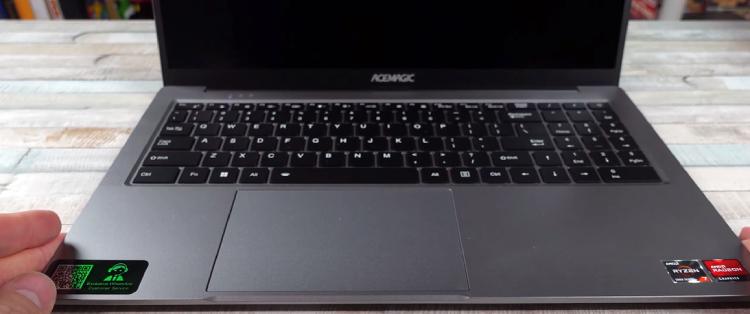
- Keep It Cool and Clean: This laptop’s fan is quiet, but dust is its enemy. I grab a can of compressed air every couple of months and give the vents a quick blast. It’s like a spa day for your AX16 Pro—keeps it running cool and smooth. If you’re gaming a lot, toss it on a cooling pad; I noticed a difference after an hour of Battlefield.
- Update Drivers Like a Pro: The Ryzen 7 and Radeon graphics need love too. I check AMD’s site or Windows Update every few weeks for driver updates—it’s a quick download, and it keeps performance tight. You don’t want lag creeping in because you skipped a patch, right? Stay on top of it, and you’ll thank me later.
- Battery Care 101: To keep that battery kicking, I don’t let it drain to zero too often—charge it around 20% and unplug at 80% when I can. The manual suggests a few full charge cycles to condition it, so I did that early on. If you’re gaming plugged in, switch to performance mode, but for everyday stuff, balanced mode saves juice.
- Wipe Down That Metal Body: The metal chassis looks slick, but fingerprints love it. I use a microfiber cloth with a dab of water to keep it shiny—takes two minutes, and it’s like new. Don’t let grime build up on the keyboard either; a soft brush works wonders between the keys. You’ll feel like a proud parent.
- Storage Management Made Easy: With 512GB to start, I keep an eye on space—uninstall games I’m done with and move big files to an external drive. If you’re upgrading to 2TB, make sure it’s an NVMe SSD for max speed. I back up monthly to a cloud drive too; you never know when you’ll need that extra safety net.
Comparison of ACEMAGIC AX16 Pro With Other Brands
- ACEMAGIC AX16 Pro Vs. Lenovo IdeaPad Gaming 3
Lenovo’s IdeaPad Gaming 3 is a budget gaming staple, often packing a dedicated GPU like an NVIDIA GTX 1650. I’ve used one, and it outmuscles the AX16 Pro on heavy games—Cyberpunk ran smoother there.
But the AX16 Pro fights back with its bigger 16.1-inch screen and expandable storage, which the Lenovo skimps on. For work and light gaming, I’d lean toward the ACEMAGIC; it’s less bulky and more versatile.
- ACEMAGIC AX16 Pro Vs. Acer Aspire 5
The Acer Aspire 5 is another budget contender I’ve tinkered with, usually sporting Intel i5 or Ryzen 5 chips. It’s neck-and-neck with the AX16 Pro on productivity—Office and streaming are a breeze on both.
The Acer’s display is smaller at 15.6 inches, though, and its build feels plasticky next to the AX16 Pro’s metal swagger. Gaming’s a toss-up; neither has a dedicated GPU, but the ACEMAGIC’s Ryzen 7 edges out slightly.
- ACEMAGIC AX16 Pro Vs. HP Pavilion 15
HP’s Pavilion 15 is a crowd-pleaser I’ve seen in action, often with similar Ryzen 7 specs. It’s got a sleeker look, I’ll give it that, and battery life stretches a bit longer for work.
But the AX16 Pro’s screen size and port variety—hello, microSD slot—give it an edge for multitasking and connectivity. Gaming performance is close, though HP sometimes offers NVIDIA options that tip the scales.
- ACEMAGIC AX16 Pro Vs. ASUS VivoBook 16
The ASUS VivoBook 16 is a stylish rival I’ve played with, boasting a crisp display and solid build. It matches the AX16 Pro’s screen size and often comes with 16GB RAM too. Where it pulls ahead is battery life—ASUS squeezes out an extra hour or two.
But the ACEMAGIC’s upgrade potential (64GB RAM, 2TB SSD) and Wi-Fi 6 make it a future-proof pick I’d choose over the VivoBook’s more static setup.
Frequently Asked Questions (FAQ)
ACEMAGIC is the brainchild of a crew of tech enthusiasts who kicked things off in 2013, inspired by the “Magician Impossible” series. They’re a China-based outfit focused on mini PCs, laptops, and accessories, aiming to blend power with portability. I dig their vibe—small team, big dreams, and the AX16 Pro shows they’re serious about delivering bang for your buck.
It’s a solid yes for light gaming. I’ve had a blast with Rocket League, Minecraft, and Battlefield 4—all running smooth at decent settings. The Ryzen 7 5700U and Radeon RX Vega 8 handle these titles like champs, but don’t expect miracles with heavy hitters like Cyberpunk 2077. For casual gamers, it’s a win; hardcore folks might want a dedicated GPU.
You’re looking for power without the price tag, right? A good budget gaming laptop should have at least 16GB RAM, a fast SSD, and a decent processor—think Ryzen 5 or Intel i5 minimum. The AX16 Pro fits this mold at under $600, but if you can stretch to $800, snag something with an NVIDIA GTX 1650 or RTX 3050. I’d say the Lenovo IdeaPad Gaming 3 or ASUS TUF Gaming A15 are killer options too.
Conclusion: Why You Should Snag The ACEMAGIC AX16 Pro?
After weeks of living with the ACEMAGIC AX16 Pro, I’m sold—it’s a budget gem you need in your life. It’s not perfect, sure, but for the price, it’s a powerhouse that tackles work and play with gusto.
The big screen, snappy performance, and upgrade options make it a no-brainer for students, pros, or casual gamers like me. Don’t sleep on this one; grab it now and see what I’m raving about—you’ll be glad you did!
